As part of the Order Wizard system we regularly send email campaigns to your customers. We would also like to update your Facebook page with events, offers and updates. In our experience this helps increase your orders.
To do this we would like access to your facebook page. This requires 4 simple steps:
1) Login to facebook and go to your page.
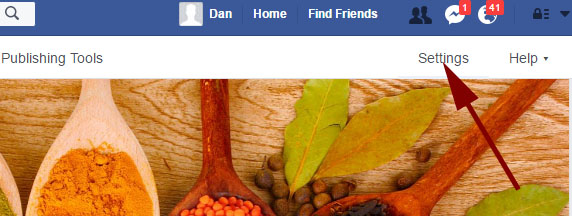
2) Click the Settings button on the top right and then the Page Roles button.
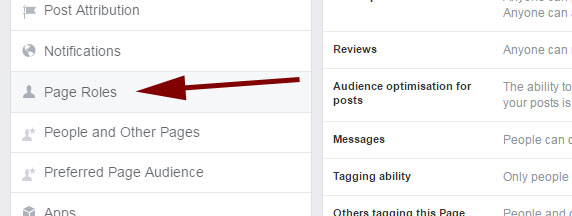
3) In the “Assign a new Page role” box type “Barry Larson” and you should see the user with the Order Wizard logo appear

4) Once selected, choose “Admin” from the drop down box and click the “Add” button.
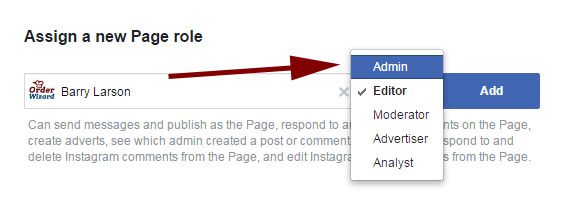
Once this is done we will get an alert and can start making updates to your page on your behalf.
Having trouble? No problem, email us at [email protected] and we can help you out.
